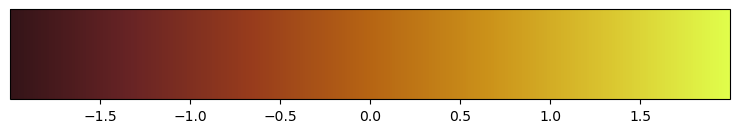You can change a visualization’s appearance by accessing and modifying its transfer function.
import example_utils
from vapor import session, renderer, dataset, camera, transferfunction
from vapor.utils import histogram
ses = session.Session()
data = example_utils.OpenExampleDataset(ses)
ren = data.NewRenderer(renderer.VolumeRenderer)
ses.GetCamera().LookAt((32, 120, 120), (32, 32, 32))
ses.Show()Vapor 3.10.0
Python 3.9.19 (/opt/anaconda3/envs/vapor)
OpenGL 4.1 Metal - 89.3
UNSUPPORTED (log once): POSSIBLE ISSUE: unit 3 GLD_TEXTURE_INDEX_3D is unloadable and bound to sampler type (Float) - using zero texture because texture unloadable
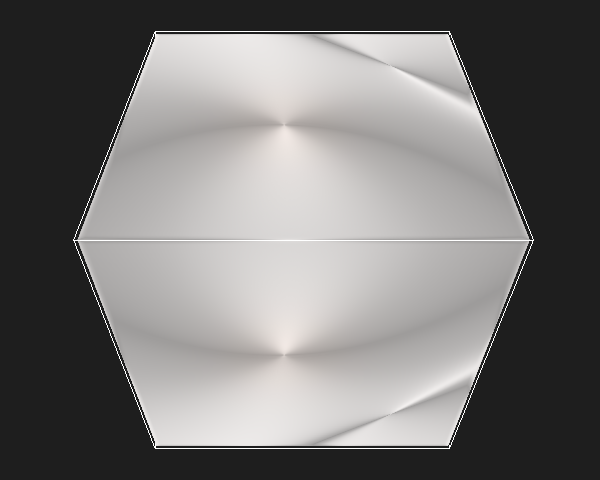
Changing Opacities¶
Vapor’s transferFunctionWidget allows you to adjust the opacity points of a renderer as you would within Vapor’s GUI.
from vapor.utils import histogram
histogram.transferFunctionWidget(ses, ren)If you do not have access to the widget, we provide static options for changing the opacities as well. We created a volume rendering however it is fully opaque. We can use a transfer function to adjust the visible portions. Before we adjust the opacity map of the TF, we get a histogram to help us determine what we want to hide.
histogram.ShowMatPlotLibHistogram(ses, ren)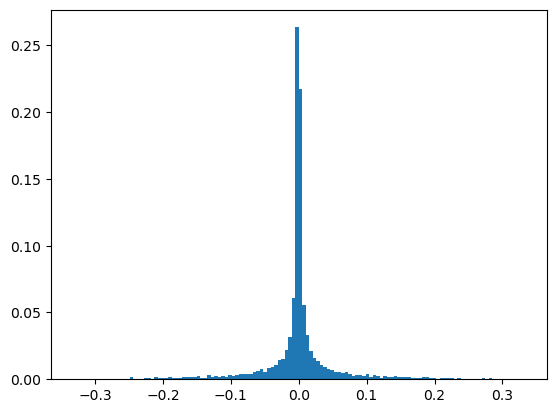
Usually we want to hide the most common value so below we construct an opacity map that accomplishes this.
# List of x,y pairs where x is the data value and y is the opacity for that data value
opacities = [(-0.3, 1), (-0.1, 0), (0.1, 0), (0.3, 1)]We can get the matplotlib histogram plot and add our opacity map to it to compare.
plt = histogram.GetMatPlotLibHistogram(ses, ren)
plt.plot(*zip(*opacities))
plt.show()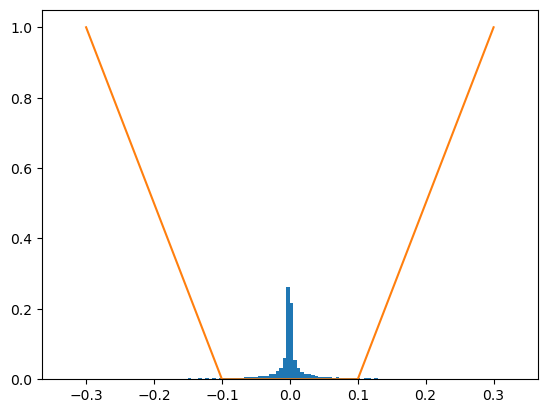
Now we apply the map to the transfer function
# Renderers can have multiple transfer functions.
# GetPrimaryTransferFunction returns the one that is usually the most useful.
# You can use `tf.GetTransferFunction(var_name)` to get other transfer functions.
tf = ren.GetPrimaryTransferFunction()
tf.SetOpacityControlPoints(opacities)
ses.Show()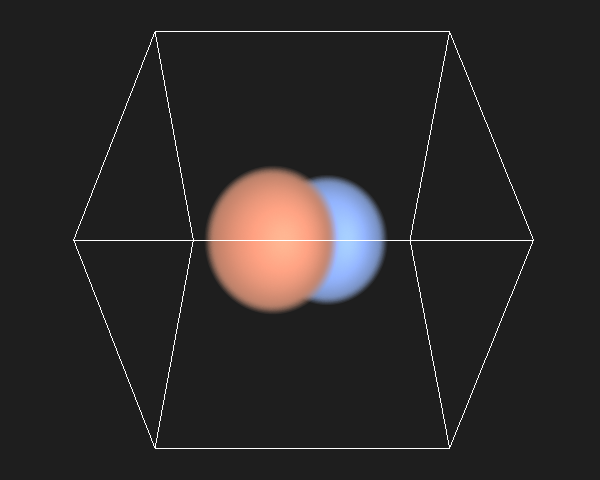
You can adjust the colormap in a similar fashion. Use help(tf) for more information.
Vapor includes a list of built-in colormaps and these can be applied with tf.LoadBuiltinColormap(name)
Builtin Colormaps¶
tf.LoadBuiltinColormap("Sequential/BlackBodyExtended")
ses.Show()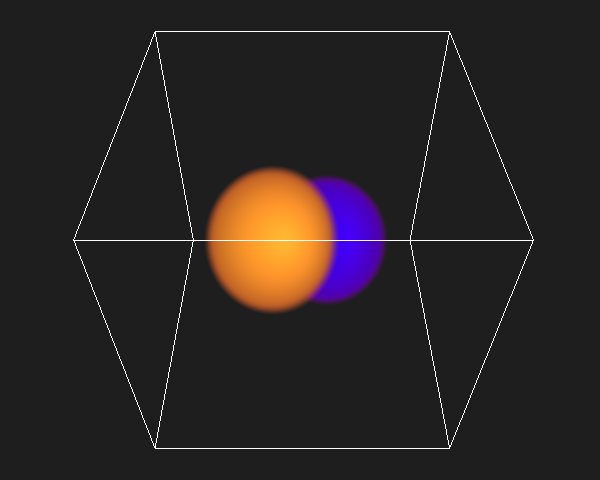
List of All Builtin Colormaps¶
ses.DeleteRenderer(ren)
ren = data.NewRenderer(renderer.TwoDDataRenderer)
tf = ren.GetPrimaryTransferFunction()
for cmap in transferfunction.TransferFunction.ListBuiltinColormaps():
tf.LoadBuiltinColormap(cmap)
print(cmap)
tf.ShowMatPlotLibColorbar()Highlighting/topo

Highlighting/oxy
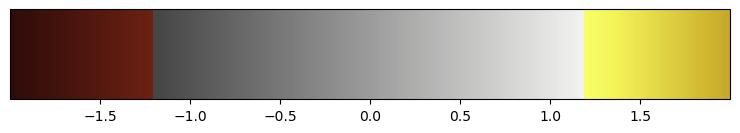
Diverging/tarn
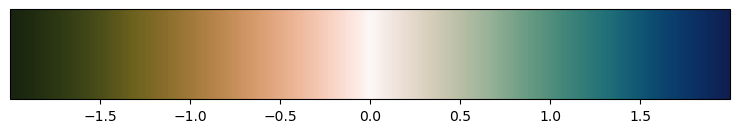
Diverging/curl
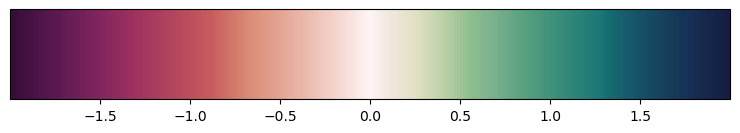
Diverging/CoolWarmSmooth
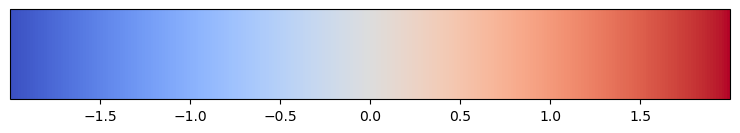
Diverging/PurpleWhiteOrange
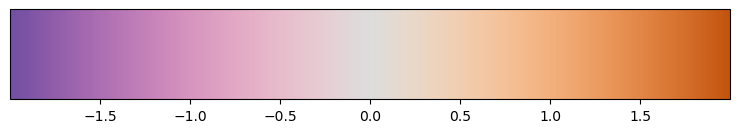
Diverging/diff
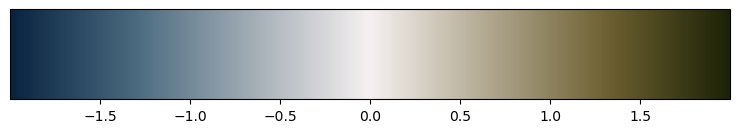
Diverging/GreenWhiteRed
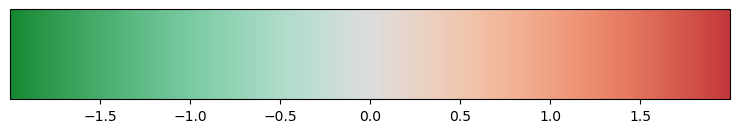
Diverging/CoolWarmBent
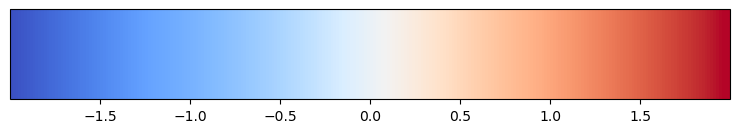
Diverging/BlueWhiteGold
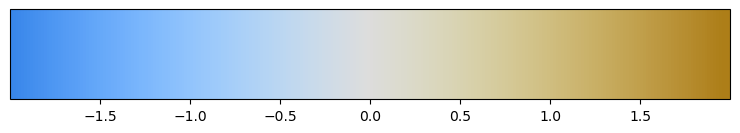
Diverging/CoolWarm
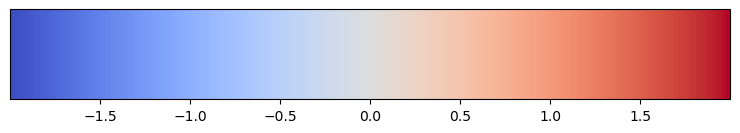
Diverging/GreenWhitePurple
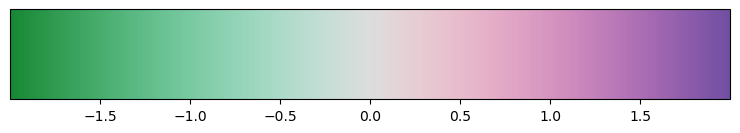
Diverging/balance
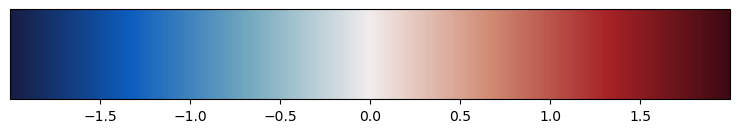
Diverging/delta
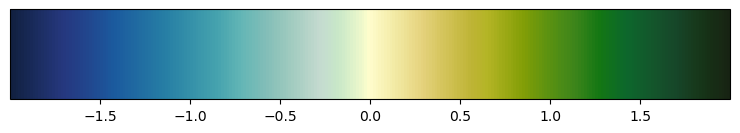
Sequential/BlackBody
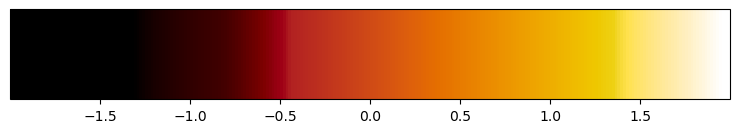
Sequential/thermal
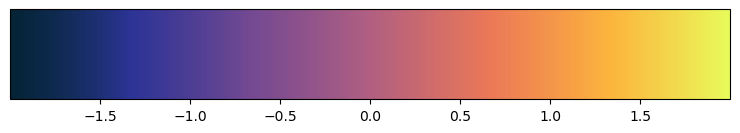
Sequential/tempo
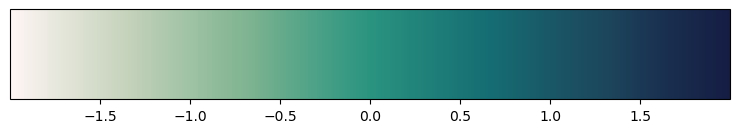
Sequential/speed
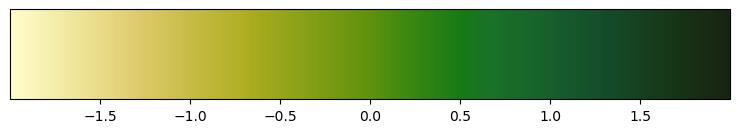
Sequential/Kindlmann
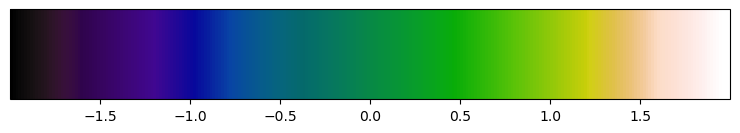
Sequential/KindlmannExtended
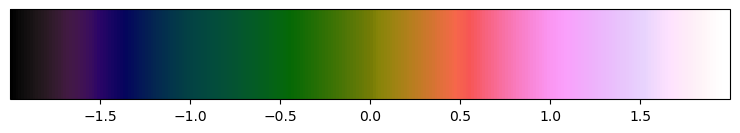
Sequential/algae
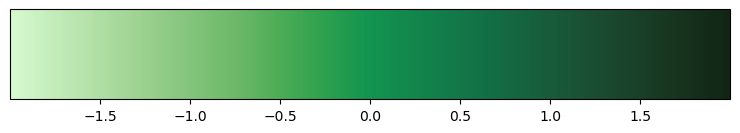
Sequential/deep
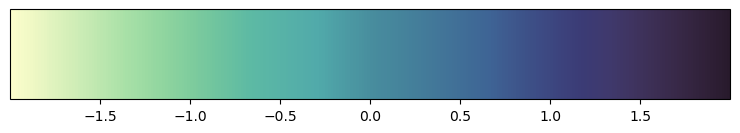
Sequential/haline
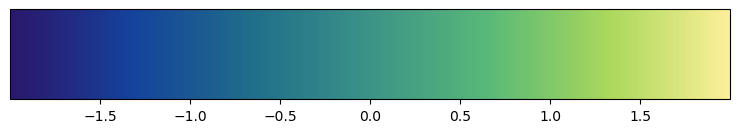
Sequential/turbid
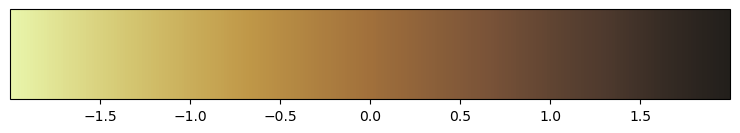
Sequential/rain
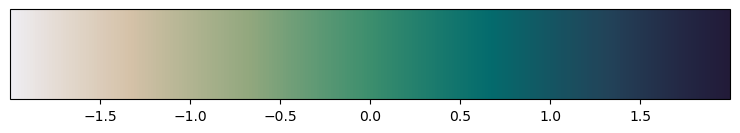
Sequential/Rainbow
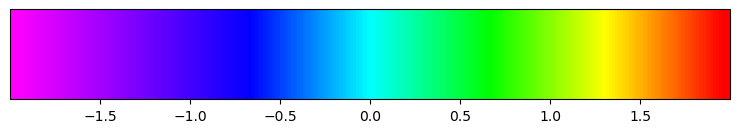
Sequential/phase
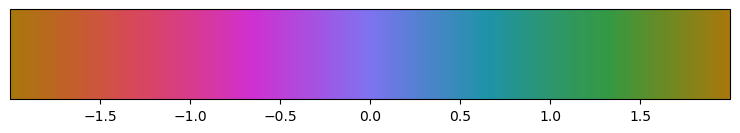
Sequential/BlackBodyExtended
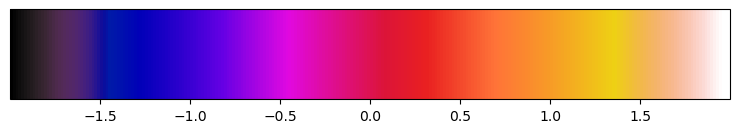
Sequential/dense
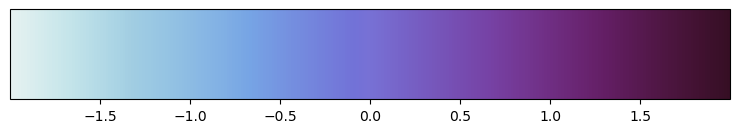
Sequential/amp
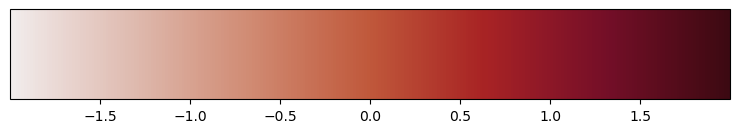
Sequential/ice
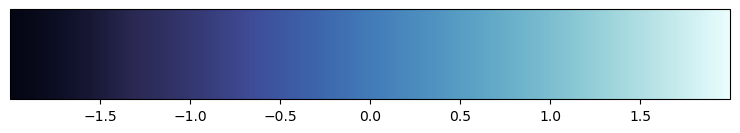
Sequential/matter
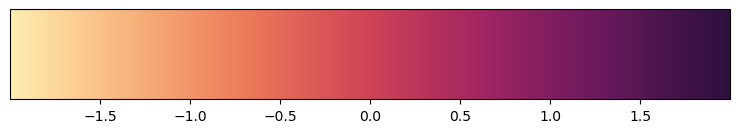
Sequential/BlackWhite
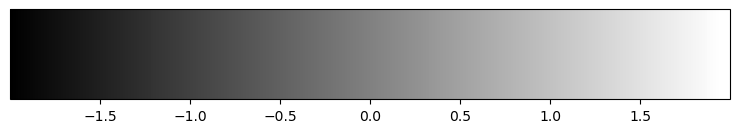
Sequential/solar